
In the previous article, we explored various methods for international money transfers, comparing wire transfers through banks, sending money via digital apps, and the innovative Remitly Circle to help you choose the best option for your needs. Building on that foundation, this guide dives deeper into the mechanics of digital wire transfers and highlights how to provide financial support to loved ones easily.
We’ll showcase Remitly Circle, a platform that redefines remittances by eliminating traditional wire transfers and enhancing remittances with a shared account. With its ability to remit money and share sub-accounts with recipients, Remitly Circle empowers families to manage shared finances more effectively.
In this second article of the series, you’ll learn how international wire transfers work, the onboarding process for digital apps, and step-by-step instructions to set up and manage a Remitly Circle account.
How Do International Wire Transfers Work?
International wire transfers typically rely on the SWIFT network, a global system that facilitates secure financial transactions. Each bank is assigned a unique identifier code, ensuring funds reach the intended recipient quickly and accurately.
What Information Do I Need to Provide?
Wire transferring funds from your U.S. bank account rewires the recipient's details such as their full name and address, bank name and address, account number or IBAN, SWIFT code, and some banks also ask for the purpose of the transfer.
If you choose to send money internationally using a remittance digital app, you’ll find that most digital remittance apps, including Remitly, Wise, and WorldRemit, require similar details during onboarding to ensure security and compliance. You can think of these apps as digital wire transfers, but they don’t necessarily rely on the slower and more expensive bank wire transfer process. These platforms strive to provide excellent service while safeguarding your money. Remitly Circle enhances remittances by enabling shared financial management. The onboarding process includes steps for both senders and recipients:
Sign Up and Activate Remitly Circle. Download the Remitly Circle app from your app store. If you are already a Remitly customer, simply use your Remitly credentials to log into Remitly Circle. If you are a new customer - welcome! The way you manage your global funds is about to become a whole lot easier. But first, make sure to download the Remitly Circle app and complete your registration to the service. Typically, registration will include uploading information such as a valid ID and proof of address to verify your identity.
Add Funds to Your Circle Account. Link your bank account or card and load money into your Remitly Circle account. Now, you can store your money for your personal use, send it to loved ones, or open a sub-account and share it with a loved one to manage it together.
Set Up Sub-Accounts (optional). Create sub-accounts for loved ones by entering their name and contact details.
Invite Recipients. Send an email or SMS invitation with instructions to access the sub-account.
Recipient Onboarding. Your loved one needs to download the app, accept the invitation, and complete their account setup.
Start Sharing. Sub-accounts give recipients direct access to funds, empowering them to manage finances independently.
For more detailed information, you can visit the Remitly Circle website.
Step-by-Step Instructions for Digital Wire Transfers
Now that you have everything set up, it’s time to learn how to use a digital wire transfer to send money internationally as an existing account holder.
Digital Wire Transfers with Remitly Circle
Once your account is set up, log in and follow these steps to send money using a digital remittance app like Remitly:
Enter Transfer Details. Select the currency and amount to send. Some platforms allow you to choose the delivery speed.
Choose Delivery Method. Options include bank deposit, cash pickup, mobile wallet, or home delivery. Delivering to a bank account offers the same convenience as a bank wire transfer, but with Remitly Circle there are many more options.
Provide Recipient Information. Enter the recipient’s name and contact details. If you are a Remitly customer, the details of your beneficiaries already exist in the Remitly Circle app.
Select Payment Method. Input your payment information, such as your debit card or bank account.
Review and Confirm. All that’s left is to double-check the details and confirm the transfer.
Storing and Sharing Money with Remitly Circle
Once your Remitly Circle account is set up and your loved one has completed their access to the shared sub-account, managing finances becomes simple and efficient. With a quick login, you can easily store funds and share sub-accounts with loved ones worldwide. Here’s a step-by-step guide to managing finances with Remitly Circle:
Add Funds to Your Primary Account: Link a payment method and load funds into your Circle account.
Create Sub-Accounts to Share with Family. Navigate to the 'Manage Sub-Accounts' section and create a new sub-account. Then enter recipient details and set permissions.
Invite Recipients. Send an invitation to your loved one through the Remitly Circle app via email or SMS, allowing them to access the shared sub-account effortlessly.
Recipient Onboarding. Your loved one needs to download the app, log in, and access the shared sub-account with the invitation you sent.
Manage and Monitor Funds. Both you and the recipient can view transactions, manage balances, and withdraw funds.
Building Connections Across Borders
This guide has walked you through onboarding and using digital remittance apps like Remitly and introduced you to the advanced finance management offered by Remitly Circle. Whether you’re sending money to help a family member achieve a personal goal or managing shared finances for future planning, these tools make sending money simpler and more efficient than traditional bank wire transfers.
Stay tuned to the next article, where we’ll discuss how to ensure the reliability of online financial platforms and protect your money while using trusted apps.










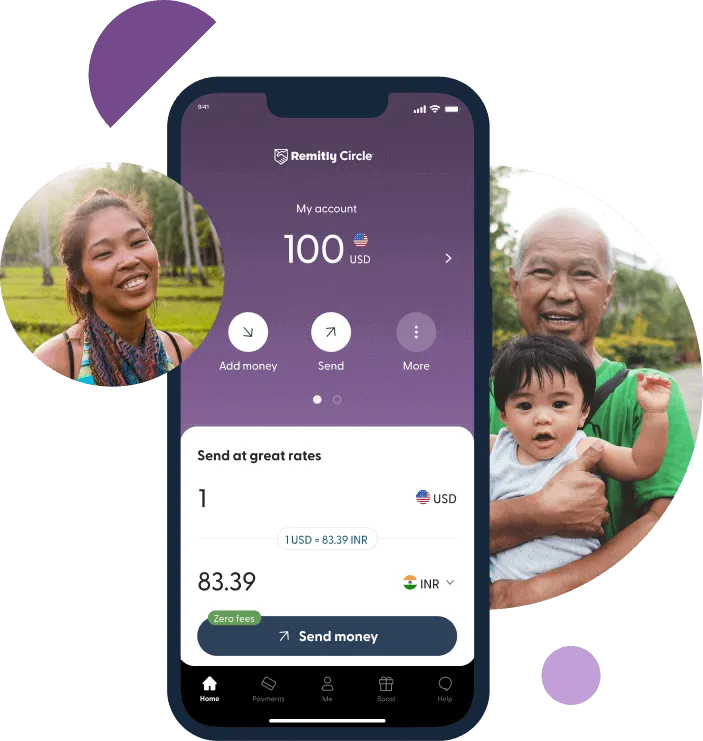


.jpg)



